The 3 Biggest Mistakes Junior Developers Make (And How to Dodge Them Like a Pro)
8/20/2025
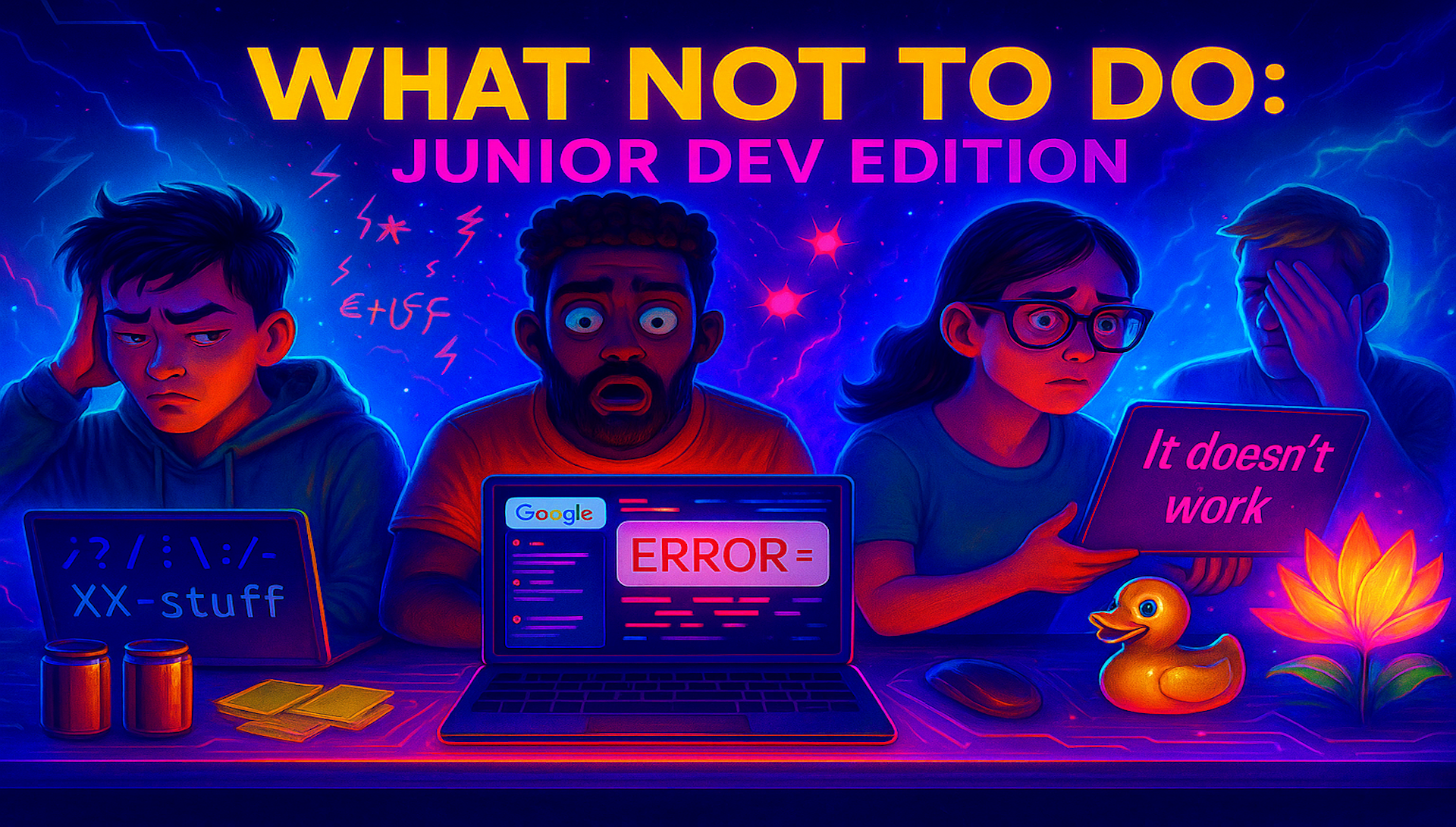
You finally landed your first developer job—or you're hustling hard to get there. Either way, you're already doing the work. But let's be real: the jump from coding tutorials to real-world coding isn't smooth, and most junior developers fall into the same traps.
These mistakes don't make you a bad dev—they just slow you down. The good news? You can avoid (or recover from) them with a few smart shifts. 🧠
1. Writing Messy, Unreadable Code 🧵
Spaghetti code isn't a rite of passage. It's a headache—especially for your teammates (and future-you). Code that “just works” but reads like ancient runes is a liability. Clean code isn't just about aesthetics—it's about maintainability, collaboration, and your own sanity.
Fix it:
Use descriptive variable and function names ('handleFormSubmit' > 'doThing'). Break long blocks into smaller, single-purpose functions. Be consistent with indentation and spacing. Use tools such as Prettier, ESLint, and your team's style guide. And refactor often. ✂️
Bonus tip: Go on and read other people's code—especially clean, production-level one. You'll start to notice patterns worth copying. 📖
Remember: code you write today might be revisited months later, by someone else or you. Think of it as leaving clues, not creating puzzles.
2. Treating Debugging Like a Game of Chance 🎲
If your debugging strategy is “paste error message into Google and pray”, you're not alone—but it's holding you back. Debugging is a skill, not a scavenger hunt. 🕵️♀️ Learning how to diagnose issues logically is what separates juniors from devs who can handle the weird bugs no one else wants to touch.
Fix it:
Start with the error message. Actually read it. Then trace your logic: What's the input? What's the expected output? What changed recently? Use 'console.log' smartly (hint: logging three unrelated variables at once is not helpful), and get familiar with breakpoints and browser dev tools. 🛠️
Also, learn to replicate the bug consistently. If you can't reproduce it, you probably can't fix it. And once you do fix it, write down what you learned—it'll save you next time.
The real unlock? Stay calm. Debugging rewards methodical thinking, not panic. 🧯
3. Not Asking for Help (or Asking the Wrong Way) 🤐
Yes, it's important to figure things out yourself. But getting stuck for hours because you're too nervous—or too vague—to ask for help is a fast track to burnout. 🔥 And dropping “it doesn't work” in a team chat without context? That's not asking for help—that's handing your confusion to someone else. 😵💫
Fix it:
Explain what you're trying to do, what you expected, what you actually got, and what you've already tried. Share relevant code, not the entire file. Bonus points if you can isolate the problem into a minimal reproducible example. 🧩
And yes, Rubber Duck Debugging works—half the time, saying it out loud will help you spot the issue yourself. 🐥 Asking for help doesn't make you look weak—it makes you look like someone who wants to get it right. That's something senior devs respect.
Keep Growing, Keep Shipping 🚀
Making mistakes is part of becoming a better developer. But repeating them doesn't have to be. The earlier you build habits around writing readable code, thinking like a debugger, and asking better questions, the faster you'll level up. ⏫
If you're looking to sharpen and level up your JavaScript skills with real-world challenges, Kadmía is a great place to do it. No endless tutorials—just focused practice, instant feedback, and a chance to build the habits that matter. ⚙️
Might be just what you've been looking for. Ready to join the fun?
